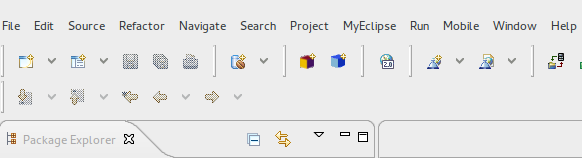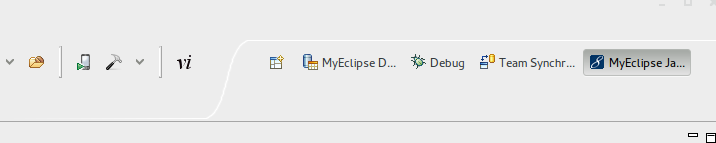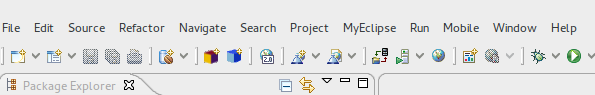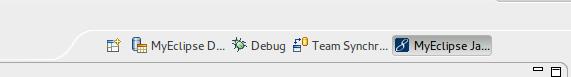On my odyssey to find the right desktop environment for me I am back in Gnome land. In its latest incarnation Gnome 3 it looks nice and seems to be actually usable. I still don’t like that they removed more or less all useful configuration options. But finally there are some tools that make up for that (i.e. Gnome Tweak Tool).
But I am digressing. One of the many issues that I had afterwards was Eclipse. I don’t like using Eclipse (or in this case MyEclipse) in the first place but after the switch to Gnome it was worse than ever. And it was not so much Eclipse in itself it was more the fonts and the way the widgets were drawn. The fonts I fixed with a general font settings overhaul for the desktop. But certain parts of the UI just were huge and didn’t scale nicely. The toolbar on top fit always in one row but now I have two rows. And although the fonts were smaller the tabs and toolbars were drawn like they had to accommodate a much huger font. It is just an utter waste of space.
The solution was actually quite easy. Just open or create the GTK 2.0 configuration file (.gtkrc-2.0) in your home directory and add the following lines:
style "compact-toolbar"
{
GtkToolbar::internal-padding = 0
xthickness = 1
ythickness = 1
}
style "compact-button"
{
xthickness = 0
ythickness = 0
}
class "GtkToolbar" style "compact-toolbar"
widget_class "*<GtkToolbar>*<GtkButton>" style "compact-button"
Afterwards restart Eclipse and all is good.